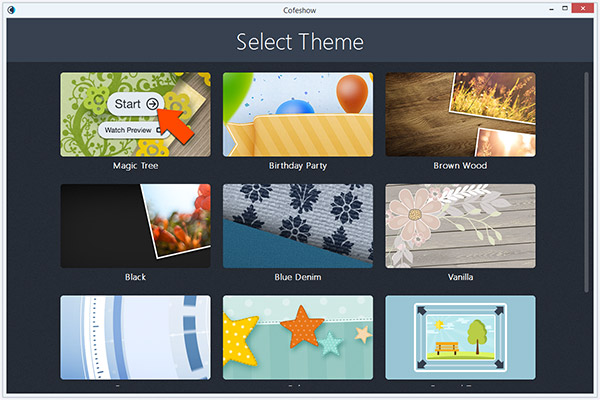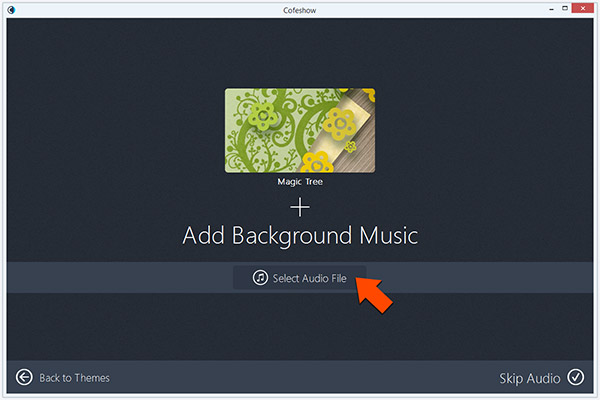How to make a movie from pictures
From this article you will learn how to make a movie from static pictures and what kind of visual effects are great for it.
Let’s imagine you’ve got pictures from your child birthday or wedding ceremony. You can print them and hang on the wall. You can share them via Instagram or on your Facebook page. Or… you can make a movie from this pictures with nice visual effects and music background.
As we know - Cofeshow is excellent tool for making such a movies from pictures - it is easy and it has everything you need in ready to use themes. To make video more impressive some visual effects and elements should be used: pictures should appear on screen with some fade in visual effects, background should be properly selected and placed, slides should change smoothly and so on. All this staff is prepared and perfectly balanced by our professional designers team: all you need is just add some slides content - select pictures, add text slides and choose music you like. Cofeshow will magically make everything else for you.
One of our main features are themes Full HD quality animated backgrounds. For example kids holiday video will look better with fun cartoon background. Choose template by viewing our examples.
Now, to make a movie from pictures you need:
Step 1
Download Cofeshow application for your desktop
Step 2
Install slideshow movie on your PC
Step 3
Run the application and select movie template
Step 4
Add mp3 music file as your movie audio background
Step 5
Add and organize movie slides with pictures and text you have
Step 6
Change result movie settings and start slideshow movie making
Step 7
Enjoy the result movie from pictures
Wow - now you know how to simply make a movie from pictures!