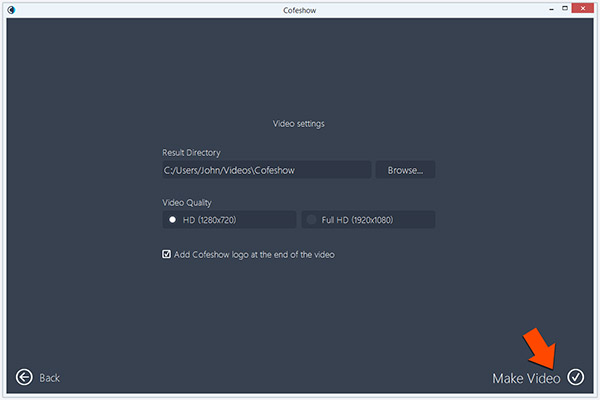How to create a music video
Here you will learn how to create a music video simply.
Music video are based on audio background duration and mood. And video itself is needed to emphasize music. Great sample of music video - are music clips.
If you have fast and intensive audio - you need bright and dynamic video background for it. For example if you are making movie about your fun holidays with friends you probably should use our Holiday slideshow theme. On the other side, if you have culm music track you would like to choose something like our simple but stylish Simple slideshow theme.
With Cofeshow you can create a music video in simple and fast manner: you need just some pictures and text. Video duration will automatically be perfectly fitted to audio. After you choose music file you can easy add and manage slides by timeline control. With picture or text slide addition result video duration will be automatically recalculated and shown. If you add too much slides - special separator control will be shown.
Make several simple steps to create a music video with Cofeshow:
Step 1
Download Cofeshow application for your desktop
Step 2
Install and run downloaded app
Step 3
Select video background theme. Tip: you can view video example for each theme by clicking preview button
Step 4
Choose music background file
Step 5
Add and manage slides. Tip: you can control video duration by using timeline control at the application screen bottom
Step 6
Review video settings if needed and start music video creation
Step 7
Watch the result music video directly or open its containing folder
Step 8
Share your music video with friends on Facebook, Youtube or Instagram
Congratulations: you have got newly created music video and getting likes from your fans.